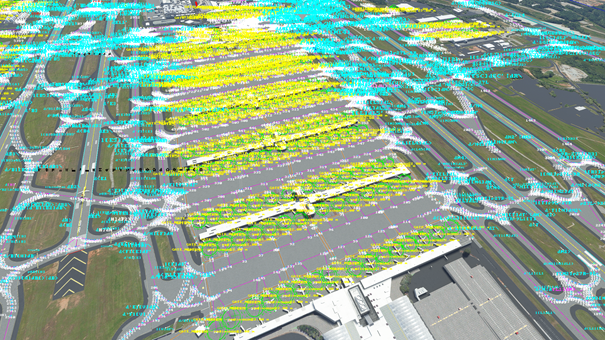AI Manager Update Release and major Model-Update for MSFS Announcement
It took quite some time – longer than I have hoped and initial planed – but now we are proud to present you with the latest AI Manager Update and a full set of model updates for MSFS.
AI Manager
As already mentioned in the Development Updates from the past we have focused on the overall User Experience (UX) with this release. Based on the feedback we got from the users since the initial release we have reworked the OCI process and made it easier for the user to install new airlines and keep the installed content up to date.
Changelog
- Added new modern User Interface
- Added new “Quick-Buttons” for OCI
- Added new Status-Page for OCI
- Added new Configuration-Page for OCI
- Added new Bulk-Installation Window for OCI (incl. Options to pause/stop the process)
- Added new AIG Model Behavior Library support
- Improved Preset-Page for OCI
- Improved Model-Updates for OCI
- Changed “only load OCI” as new default option
- Several Bug-fixes
Model Updates (comming soon)
Our Team has been working hard over the last couple of months to update all converted models we have released so far to the latest SDK standards to improve the overall performance even more. Besides that, we are happy to announce the release of the first set of converted models original released by FAIB – We finally got the permission to convert them for the use in MSFS.
With this update we will bring the A32X-Series, the B737-Series and the B767-Series as converted models to you. It is important to note that the currently installed paints will not work with the converted models, since they were slightly modified to be working with the MDLX models. As a result, AIM will remove the paints automatically during the update process and will inform the user about a required “repaint fix”. This process can take some time but will make sure that all paints are working fine again.