Post Beta Release Statement
Hey Guys,
thanks for talking an early part in our long journey to provide the same AI setup of P3D to MSFS. To be honest we are all overwhelmed by the total numbers of users we already have – thank you for that.
From the development standpoint of we I have to say it went better than expected, no major game braking bugs and most issues could be solved without any change to the software.
So whats next? Our community is still working on converting models to MSFS native format or upgrade FSX models to be working in MSFS. I will update/improve the tools based on your feedback.
But the biggest thing we actual need t be changed is the internal AI system. This is not something we can do (at least in the near future), so we are ALL waiting here on ASOBO/Mircosft – yes AIG is in contact with Jörg, but as you all heard in the last Q&A this conversation has been more or less be on hold due to other stuff. With the release of AIM OCI you are now all able to see what the limits of the current system are and can report this to ASOBO as well. We all know that in many cases the community can actual have an impact in MSFS.
Based on the community feedback I wanted to share some general information that might help some users in trouble and to make things clearer.
Missing models
If a new model is getting released AI will tell you and provides information how to get them in your Sim. No need to ask when a new model is coming and if you get an info about it.

Default traffic file
We recommend disabling it, so it does not make any issues. There is currently an issue in AIM using the MSFS Steam version, this should be fixed on Sunday.
You can keep it, but then you need to make sure to disable Ai completely within your Sim!
No injected Traffic – Database Issue in AIGTC
Remove all ZIP files from <AIGTC>\Resources and start again. This issue is caused by a faulty database on your system, removing the ZIP will result in a redownload from our server – some sort of self-repair.

AIGTC is not adding traffic
Start AIGTC after you have loaded your flight, there are reports this has fixed the issue.
“It is to complicate! It is not one-click”
Well, no one said that the setup is one click, as soon as you followed the steps it is one click, believe me I am running this software since more then 3 years. But feel free to wait for a tutorial (there might be a video tutorial coming up), ask other users or just don’t use it. But better provide SOLID FEEDBACK what should be improved in what way, just telling is not helping at all!

I want AIGs flightplans
AIRCRAFT TRAFFIC TYPE = OFF
AIRPORT VEHICLE DENSITY = whatever you like
GROUND AIRCRAFT DENSITY = 0
WORKER DESNISTY = whatever you like
USE GENERIC PLANE MODELS (AI) = OFF
I want only Live Traffic (DO NOT start AIGTC)
AIRCRAFT TRAFFIC TYPE = REAL-TIME ONLINE
AIRPORT VEHICLE DENSITY = whatever you like
GROUND AIRCRAFT DENSITY = 0
WORKER DESNISTY = whatever you like
USE GENERIC PLANE MODELS (AI) = OFF



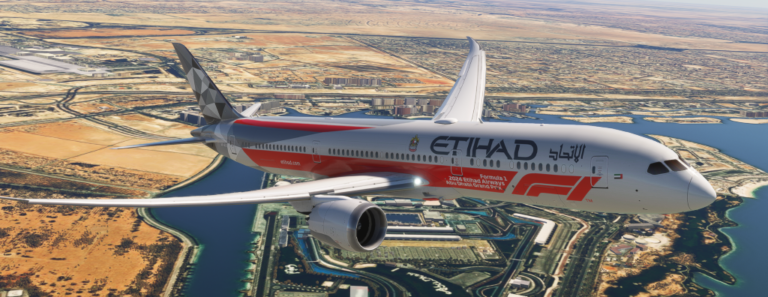




Anyone who complaints about “it is not one click” clearly does not remember the FS2004/FSX era when ingest of AI Traffic was a long and completely manual process 🙂
Heck, even fully automated World of Ai packages involved more clicking 🙂
First of all, I would like to thank you for this wonderful job! Keep it up this good work! My question is how to configure AI Manager not to use slow mode anymore. I’ve chosen this as suggested to reduce required memory but it’s taking too much time to initialize AI Manager. Is there a way to change this now? Thanks a lot!
Yep second this… really want to change the setting!
Hi all! Is there a way for me to join AIG discord channel? I would like to share experiences, screenshots, etc., and be up to date flightplans news, new models, etc. Thanks a lot!
Thank you so much for creating this software, first time user.
I have found the traffic manager software closes down on its own accord.
Is there a time limit or setting?
I am in VR mostly till I land then go to full screen to appreciate your fantastic work, so I am not aware of how long the software is active for.
Is it normal that the AI Mangager takes so long to load? Like 10 min.
This is the best the greatest AI traffic manager. You are truly right, all that is left now is for MSFS to fix the AI engine. The liveries are great and plentiful at the airports. Well done!
Some of the flightplan/aircraft models cannot be downloaded.
it is in my opinion the best mod, at the moment maybe it is not perfect for msfs which is a new simulator with many problems that do not help.
Perhaps the actual lack of airplanes in the simulator sometimes causes problems with real flights.
I have followed a few arrivals and departures from Turin and I can only be satisfied and recommend this Mod, it will not install with a click, but it is not that so many are needed, there are well-made tutorials that explain well, and if followed it takes a short time and then you only have the opportunity to take advantage of this beautiful Mod.
Airplanes arrive that are “empty” you only see the lights, some are associated with other companies, but they are very few and I think it can be solved.
The thing that I am sorry not to see, I hope that in the future it is possible that when you arrive at the airport it is not populated and that the departing planes are realized after some time, it would be nice if the planes were already ready in the airport for the departure, even if after hours, surely the “empty” airplanes will be put in place.
I am really impressed with this mod and I would like to somehow help by filling in and fixing maybe some missing timetable or livery because it is really worth it.
Truly the best mod for msfs2020.
Well done
I love this mod – it was hard (for me) to get it installed and set up right. Looks great – amazing job.
The aircraft all look great, however the aircraft crash into each other when taxiing and they don’t get ATC clearance before heading on to the runway, despite landing incoming traffic which ends up going right through them. Quite a major bug which makes it unusable at this point.